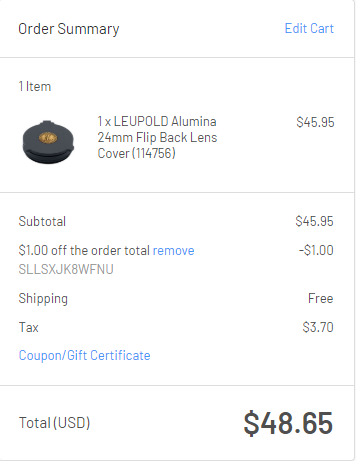![]() You can redeem points right after they are credited to your account. At the bottom of the main page and the shopping cart you will find notifications that reflect the highest value of a reward that you can redeem.
You can redeem points right after they are credited to your account. At the bottom of the main page and the shopping cart you will find notifications that reflect the highest value of a reward that you can redeem.
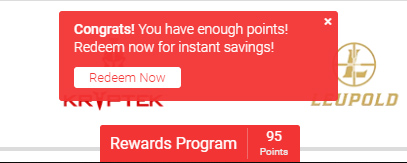
![]() However, you can choose any of 5 rewards with lower discount depending on the minimal purchase price (taxes and shipping rates are not included).
However, you can choose any of 5 rewards with lower discount depending on the minimal purchase price (taxes and shipping rates are not included).
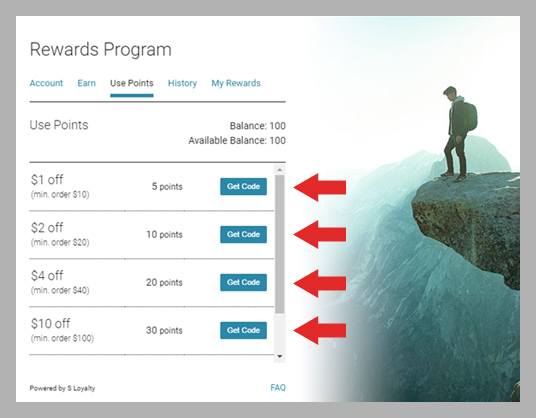
![]() How To Apply Coupons
How To Apply Coupons
In the Use Points tab of the Rewards program overlay you are free to choose the reward you’d like to use, click Get Code -> Confirm –> Copy Coupon Code.
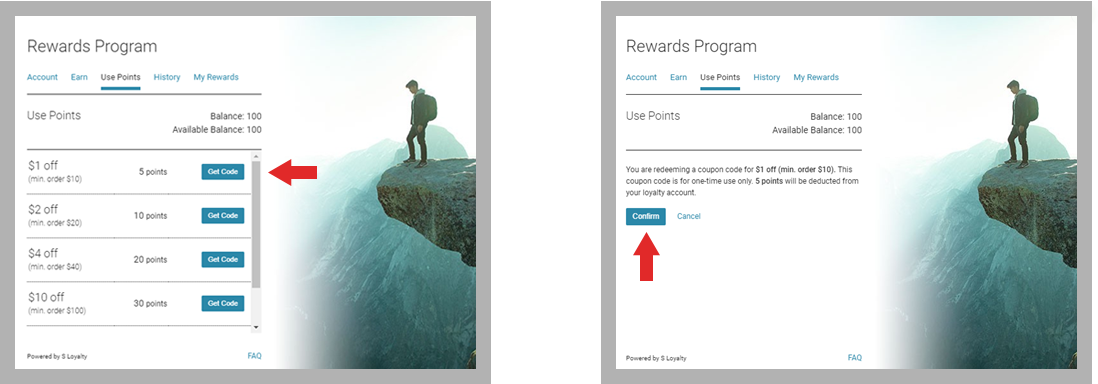
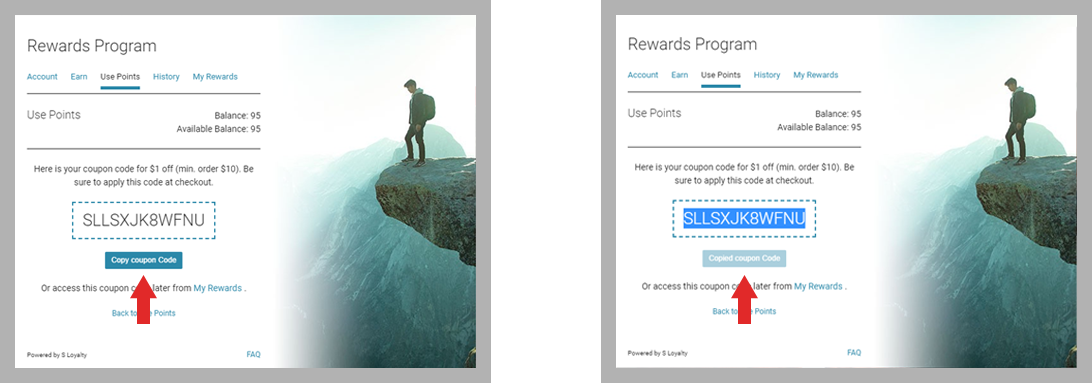
![]() Then browse to the Shopping Cart, click Add Coupon, paste the previously copied code to the field and click on Apply button. Now you see the discount applied!
Then browse to the Shopping Cart, click Add Coupon, paste the previously copied code to the field and click on Apply button. Now you see the discount applied!
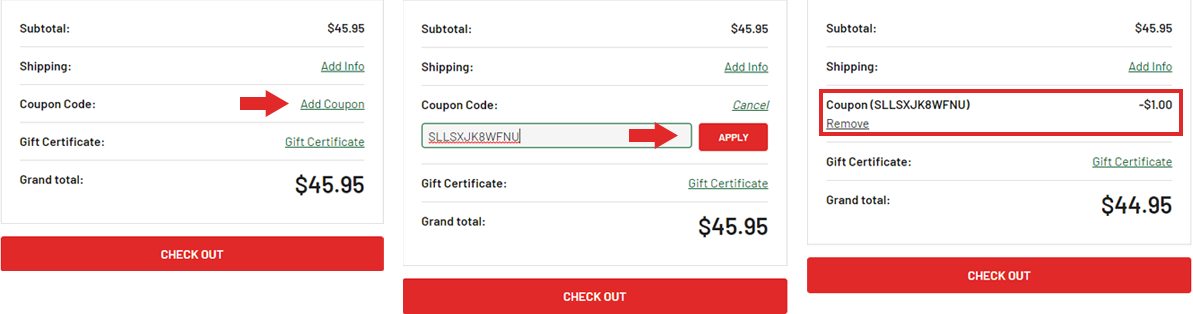
![]() Go to the Checkout page and complete your order.
Go to the Checkout page and complete your order.